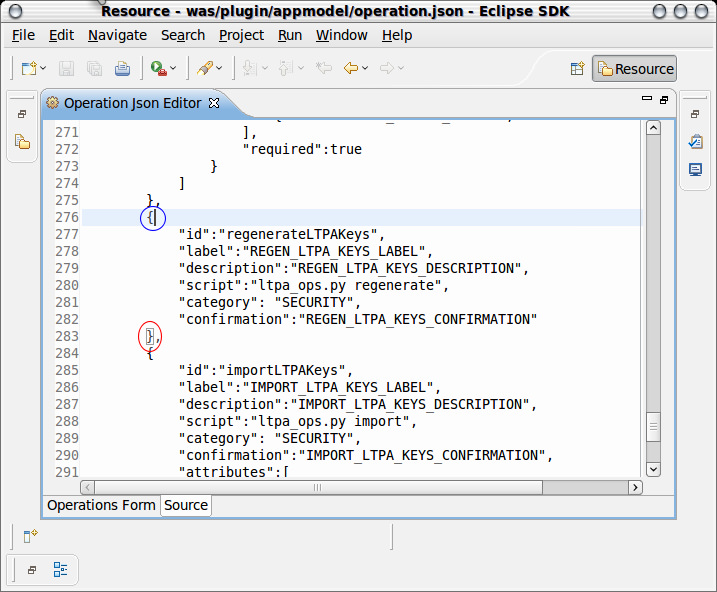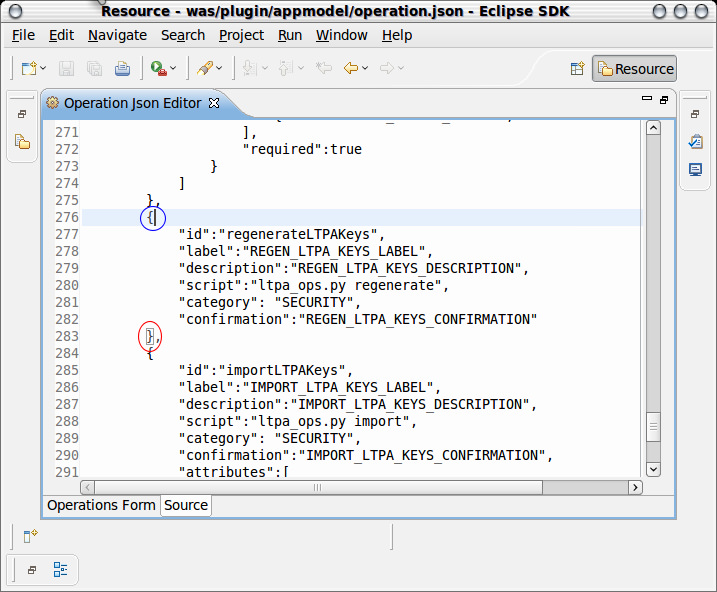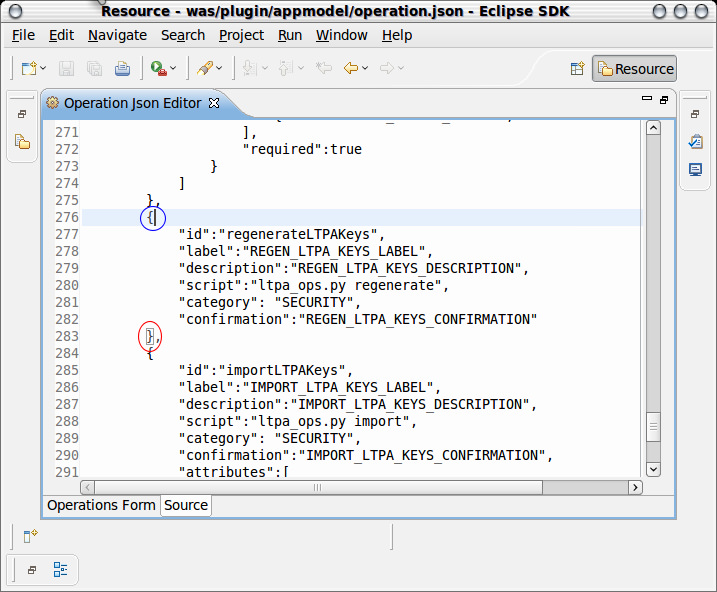This implementation comes from here. The code is:
1
2
3
4
5
6
7
8
9
10
11
12
13
14
15
16
17
18
| public final static String EDITOR_MATCHING_BRACKETS = "matchingBrackets";
public final static String EDITOR_MATCHING_BRACKETS_COLOR= "matchingBracketsColor";
@Override
protected void configureSourceViewerDecorationSupport (SourceViewerDecorationSupport support) {
super.configureSourceViewerDecorationSupport(support);
char[] matchChars = {'(', ')', '[', ']'};
ICharacterPairMatcher matcher = new DefaultCharacterPairMatcher(matchChars ,
IDocumentExtension3.DEFAULT_PARTITIONING);
support.setCharacterPairMatcher(matcher);
support.setMatchingCharacterPainterPreferenceKeys(EDITOR_MATCHING_BRACKETS,EDITOR_MATCHING_BRACKETS_COLOR);
IPreferenceStore store = getPreferenceStore();
store.setDefault(EDITOR_MATCHING_BRACKETS, true);
store.setDefault(EDITOR_MATCHING_BRACKETS_COLOR, "128,128,128");
}
|
The effect looks like this: