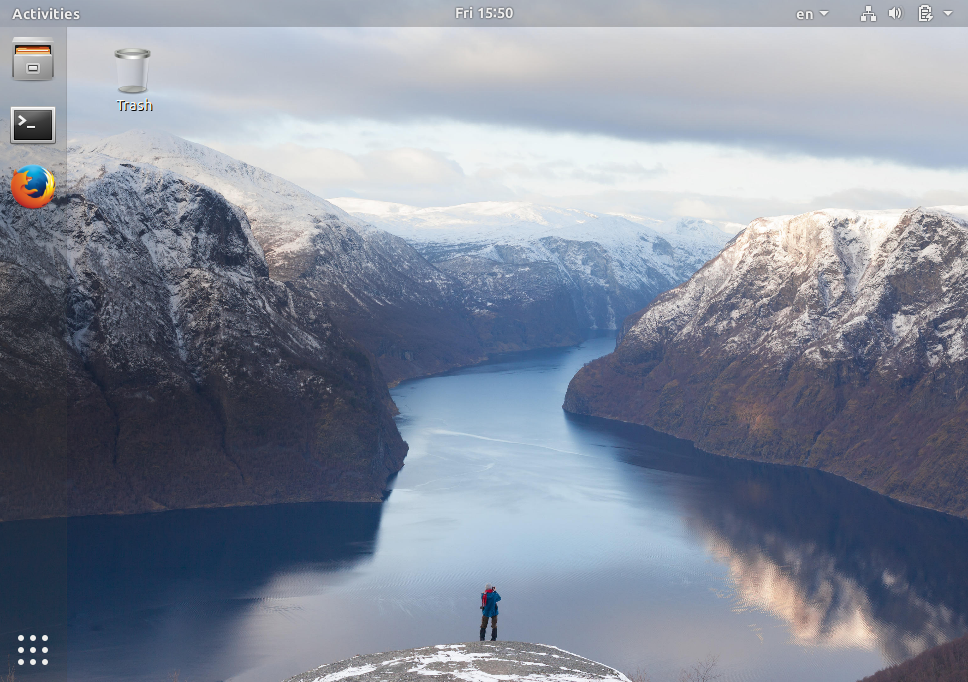The original solution was verified on Ubuntu 17.10. However it’s also verified on Ubuntu 18.04 after the 18.04 version is released.
Ubuntu 17.10 Artful Aardvark is just released. A big change in this release is that it ditches Unity for Gnome. Most likely this will be part of the next LTS version “18.04”(Confirmed on 2018-05-14, the solution below also works on Ubuntu 18.04).
Here is the instructions how to setup Chinese input method in Ubuntu Artful.
First, go to “Language Support”, make sure the “Chinese(simplified)” or “Chinese Traditional”(or both) is installed completely.
Go to “Input Method”, make sure you select “ibus” as the selected user configuration. An user logout may be required.
Go to “Settings -> Region & Language”, in the “Input Sources” section, add the “Chinese(Pinyin)” input method. You can also choose some other Chinese input methods here from the candicate list. For me I like to use “ibus-pinyin” input method which is installed by the “sudo apt-get install ibus-pinyin” command.
Now you should be able to see the input method icon “en/拼” on the top left corner of the desktop. Use “Super + Space” to switch the input method as normal.
Here is what the Ubuntu 17.10 desktop looks like.